[Tool] Superluminal 2.2.1 - FTL Ship Editor
-
Gen. Idiot
- Posts: 4
- Joined: Fri Jan 16, 2015 3:39 am
Re: [Tool] Superluminal 2.1.1
sry im kinda new to thins to clear its cache i should delete everything in the backups folder?
- kartoFlane
- Posts: 1488
- Joined: Mon Jan 14, 2013 10:20 pm
Re: [Tool] Superluminal 2.1.1
No, you only need to delete the data.dat.bak and resource.dat.bak files.
Superluminal2 - a ship editor for FTL
-
Gen. Idiot
- Posts: 4
- Joined: Fri Jan 16, 2015 3:39 am
Re: [Tool] Superluminal 2.1.1
Thank you very much that fixed it and i just want to say you are the best modder I've ever come across you've provided excellent technical support
-
clone12
- Posts: 2
- Joined: Sat Jan 17, 2015 11:41 pm
Re: [Tool] Superluminal 2.1.1
Hello, I just created this account so I can ask a question. Can i create a custom crew skin for my ship? If yes, how?
- kartoFlane
- Posts: 1488
- Joined: Mon Jan 14, 2013 10:20 pm
Re: [Tool] Superluminal 2.1.1
@Gen. Idiot
Thanks, good to know it's working properly now
@clone12
Well, you can change the appearance of crew, but it affects the entire game. So it won't be exclusive to your ship. I'm not an expert on crew modification, though, so I can't help you with the 'how' part.
Thanks, good to know it's working properly now
@clone12
Well, you can change the appearance of crew, but it affects the entire game. So it won't be exclusive to your ship. I'm not an expert on crew modification, though, so I can't help you with the 'how' part.
Superluminal2 - a ship editor for FTL
-
clone12
- Posts: 2
- Joined: Sat Jan 17, 2015 11:41 pm
Re: [Tool] Superluminal 2.1.1
kartoFlane wrote:@clone12
Well, you can change the appearance of crew, but it affects the entire game. So it won't be exclusive to your ship. I'm not an expert on crew modification, though, so I can't help you with the 'how' part.
Thanks for the info.
-
Gen. Idiot
- Posts: 4
- Joined: Fri Jan 16, 2015 3:39 am
Re: [Tool] Superluminal 2.1.1
im having a different problem, my game loads and my ship works fine all except for the shields it seems that things which arnt supposed to penetrate shields are penetrating mine including heavy lasers and beams and inspite of the fact that i have the zoltan shield augment i am using a custom shield image that hugs the outline of my ship pretty closely unlike than the typical elliptical shield image does. any idea as to the cause and/or how to fix?
- kartoFlane
- Posts: 1488
- Joined: Mon Jan 14, 2013 10:20 pm
Re: [Tool] Superluminal 2.1.1
It'a probably because the ship failed to save the shield ellipse correctly, for some reason... The shield ellipse is calculated automatically based on the dimensions of the shield image you used, so if you have a room that falls outside of the shield image, it'll not be protected. Try reloading the image and saving the ship again, or increasing the size of the image before loading it again.
Superluminal2 - a ship editor for FTL
-
William_Wallace
- Posts: 1
- Joined: Tue Jan 27, 2015 10:34 pm
Re: [Tool] Superluminal 2.1.1
I've been having some trouble getting it to accept a picture once I've run it through Photoshop. Photoshop (on my Mac) saves it as a PNG, but once that happens, it finds the file and says it has it, but displays nothing. Tried dragging around to see if its offscreen, but it's just not there. Also, is there a tool to edit placed rooms? Thanks!
- NarnKar
- Posts: 778
- Joined: Thu Jun 19, 2014 4:24 pm
Re: [Tool] Superluminal 2.1.1
Check to make sure it's 32-bit PNG rather than 8-bit PNG. FTL/Superluminal only takes 32bit.
Yes you can edit placed rooms. With the selection tool, select a room; click the center to move it, and click the corners to resize it.
Yes you can edit placed rooms. With the selection tool, select a room; click the center to move it, and click the corners to resize it.