I cannot find the save location anywhere on my laptop, I'm running OpenSUSE 13.1.
Any help at all would be amazing, Ive run a Root search for either the folder or files themselves with no luck.
I also unlocked the engi ship to be sure that a file was created as well.
Steam cloud sync on Linux
-
NefariousFox
- Posts: 2
- Joined: Wed Apr 16, 2014 6:32 pm
-
davidmb
- Posts: 1
- Joined: Thu Jun 12, 2014 6:56 am
Re: Steam cloud sync on Linux
Hi,
Most probably this is old news and you are very aware of what's wrong here, but I would like to see this problem fixed as well.
The game is great but not having my profile synced between different platforms is very annoying.
I have been playing FTL on Windows and syncing properly.
Yesterday I installed it on Linux and was very disappointed to see I had to start from scratch.
I manually copied the ae_profile.sav file from Windows to Linux and after playing the game synced perfectly:
1) Deleting the file on Linux recreated it; good!
2) However the new file wasn't downloaded on Windows; it was still the old file; bad!
So, could you please fix this issue?
This affects many people who play on multiple computers, Mac/Windows or Linux/Windows.
By the way, currently I'm also playing Shadowrun Returns and it does cross-platform syncing as expected.
Thanks very much!
Most probably this is old news and you are very aware of what's wrong here, but I would like to see this problem fixed as well.
The game is great but not having my profile synced between different platforms is very annoying.
I have been playing FTL on Windows and syncing properly.
Yesterday I installed it on Linux and was very disappointed to see I had to start from scratch.
I manually copied the ae_profile.sav file from Windows to Linux and after playing the game synced perfectly:
1) Deleting the file on Linux recreated it; good!
2) However the new file wasn't downloaded on Windows; it was still the old file; bad!
So, could you please fix this issue?
This affects many people who play on multiple computers, Mac/Windows or Linux/Windows.
By the way, currently I'm also playing Shadowrun Returns and it does cross-platform syncing as expected.
Thanks very much!
-
patstew
- Posts: 1
- Joined: Fri Jun 20, 2014 12:39 am
Re: Steam cloud sync on Linux
The save directory on linux is in ~/.local/share/FasterThanLight
If you are dual booting windows and linux, then symlinking ~/.local/share/FasterThanLight to /mnt/windows/Users/<username>/My Documents/My Games/FasterThanLight works ok, so long as you either don't use it from a second computer, (or are careful about opening the game from the same OS as is on the second computer after updating the save).
If you are dual booting windows and linux, then symlinking ~/.local/share/FasterThanLight to /mnt/windows/Users/<username>/My Documents/My Games/FasterThanLight works ok, so long as you either don't use it from a second computer, (or are careful about opening the game from the same OS as is on the second computer after updating the save).
-
danysk
- Posts: 1
- Joined: Sun Jan 11, 2015 12:57 pm
Re: Steam cloud sync on Linux
There is a simple workaround that could be done for UNIX systems (Linux and MacOS), which will solve your issue. It worked for me under Antergos Linux, and I reported my finding here.
I'm rather sure it works on every Linux installation, please let me know if the solution is suitable for OSX too!
Cheers!
I'm rather sure it works on every Linux installation, please let me know if the solution is suitable for OSX too!
Cheers!
-
chikitulfo
- Posts: 1
- Joined: Sun Feb 15, 2015 11:18 am
Re: Steam cloud sync on Linux
I just posted an update to the github issue
But I will quote it here directly
But I will quote it here directly
This issue is still unresolved after almost two years...
It definitely should not be closed as linux and mac users still suffer from it.
Steam cloud sync is actually working and doing its job well (when given the right conditions). The problem is the save file directory setup when doing a fresh install of FTL, due to the fact that Linux and OS X file paths' are case sensitive.
It goes like this:
- Install FTL for the first time on a Linux system. Steam will create the folder
~/.local/share/fasterthanlight and sync your achievements there.
- Run the game, it searches for the savegame directory and does not find it at
~/.local/share/FasterThanLight (the existing one is only lowercase). Therefore it creates it and starts a new fresh game with empty stats. Close the game.
- Steam will sync from and to the lowercase folder, which will not be used by the game and therefore won't ever be updated. The user won't be able to access his previous saved stats and will be very sad.
This is an extremely easy to solve problem, just point the sync folder to the actual game folder ~/.local/share/FasterThanLight instead of the lowercase one in the steam cloud settings, this way it'll work on all operating systems. I can not believe that this issue is unresolved after almost two years despite how easy the solution is (if it is not as easy as I believe it to be, please tell me why, and think about it, because it's just three letters in a filepath...).
From what I can gather, it looks like the problem comes from valve, although it could also be the developers' fault if they are able to choose this path for cloud sync.
Yes, there are a number of workarounds to navigate around this issue, namely:
1. Manually deleting the lowercase folder makes steam sync to the well capitalized one. Which leads me to think that steam knows the right folder (well capitalized) is there too, and falls back to it (Making this issue even more bizarre).
2. Deleting one of them and symlinking one to the other (doesn't matter which one points to which).
However, the user shouldn't need to investigate these or even know about them, for it should be solved beforehand.
-
edwardcolin
- Posts: 1
- Joined: Sat Jun 11, 2016 6:14 am
Re: Steam cloud sync on Linux
thavidu wrote:Hey,
I'm running into this issue too- I have a windows desktop at home and a mac (eww) laptop for work, I was really hoping this would work out of the box since they both have steam and the game has cross platform support. Please, please please can you try and get the sync working? Sitelock review
Thanks,
--thavidu
You having a connection problem to connect a window desktop to a mac laptop together to both work SYNC and you enjoy your game. Visit on the mention link they will definitely help you and you can enjoy your game.