Arfy wrote:Hmm, looking at your mods/mod order, "Shiny! Ship Greebles for CE" " Detailed Ship Greebles Graphics 1.0" seem like odd mods to include, CE by default has greebled floor images, so have two others aren't needed -- makes loading FTL faster.
GO BALLISTIC! CE Patch needs to be loaded before CE:
CE Resource
Captain's Edition
GO BALLISTIC! 1.2 GAUSS WHAT!.ftl
GO BALLISTIC 1.0 Compatability CE Patch.ftl
------------------------------------------------------
CE Infinite's Patches should be in this order:
GO BALLISTIC! 1.2 GAUSS WHAT!.ftl
CE Resource
Captain's Edition
CE Inf. Addon
El' Texture Pack
CE Endless Loot
GO BALLISTIC 1.0 Compatability CE Patch.ftl
And this is actually the recommended mod order for CE (Considering your using CE)
| Any non-ship not-CE-related mods you are using
| Better Planets and Backgrounds
| CE Resource Pack
| FTL Captain's Edition
| CE BPaB Compatibility Patch
| CE Additional Music Addon
| CE Infinite Addon
| CE Additional Music Infinite Compatibility patch
| EL Texture Pack
| CE Endless Loot Addon for CE Infinite
| or
| CE Endless Loot Addon standard CE (never use both)
| CE Non-EL Enemy Loadouts Addon
| CE Vanilla Player Ship Loadouts Addon
| Extended Pursuit Indicator x2/x3/x5/x24
| Random Flagship
| Rand-[trel/orus/asio/wark/a Monster/prey]
V Any ship mods you are using
Alright so after a bit of changing I got it to load, but then when the loading bar reaches halfway it glitches out with some random textures and then crashes to desktop without warning. And that's not even with all my mods loaded. I've changed my mod order here:
GianTell.ftl
Sleepz Wepz.ftl
C&C Weapons.ftl
Shiny! UI and Graphics v1.0 for CE.ftl
Better Planets and Backgrounds_v1.3.1.ftl
better_asteroids.ftl
GO BALLISTIC! 1.0 Compatibility.ftl
CE Resource Pack 1.302.ftl
FTL Captains Edition 1.301.ftl
CE Infinite Addon 1.301b.ftl
EL Texture Pack 1.27.ftl
CE Endless Loot Addon for CE Infinite 1.301.ftl
GO BALLISTIC 1.0 Compatability CE Patch.ftl
CE BPaB Compatibility Patch 1.0.ftl
CE Additional Music Addon 1.301.ftl
CE Additional Music Infinite Compatibility Patch 1.0.ftl
I think it might be Shiny! UI because when I started loading that in the game started crashing before loading at all again. I dunno though, is this mod order bork or is it a mod conflict?

EDIT: So I changed my load order to this:
https://i.imgur.com/pMN1evk.png It does that weird texture loading bar thing and crashes to desktop
EDIT 2: Turns out BPaB crashes to desktop using CE no matter what, also !Shiny UI used alongside JUST CE with the resource pack results in missing UI on the menu and stuff. Really weird :L
EDIT 3: So I decided to completely start over. Re-installed FTL (Steam version) and Slipstream with just these mods loaded:
https://i.imgur.com/n7f2RND.png and I've run into problems again. One of 2 things happen. It's either the Runtime Error and crash to desktop or...this:
https://i.imgur.com/aT6t6mr.jpg /w h a t?/
FINAL EDIT: Well! Turns out it was a memory problem! I installed a 4GB patcher and patched the FTL.exe and now the mods work properly! Thanks @arfy for taking the time to reply to my troubles!