Greetings traveler, when I play FTL on my pc, the cursor seems to speed up sometimes, making it extremely difficult to click precisely. It is not a driver issue, as all of my drivers are up to date. I don't drop below an fps where the game is choppy at all, and I never experience an over usage of my cpu (if any of that helps). I am on windows 7 64 bit with some i7 processor, I don't know which one. Not happening in any other game. If you have any ideas, please help me b0ss
Edit: tried re-installing and no luck.
[Resolved] Mouse (NOT UNRESPONSIVE AND JUMPY) acceleration(?)
-
CombustibleToast
- Posts: 2
- Joined: Fri Jul 08, 2016 12:04 am
[Resolved] Mouse (NOT UNRESPONSIVE AND JUMPY) acceleration(?)
Last edited by CombustibleToast on Fri Jul 08, 2016 7:39 pm, edited 1 time in total.
- isla
- Posts: 350
- Joined: Mon Mar 16, 2015 11:22 pm
Re: Mouse (NOT UNRESPONSIVE AND JUMPY) acceleration(?)
Hi there,
You can try turning off high DPI resizing. To do this:
1. Go to the FTL installation directory (It should be someplace like "C:\Program Files (x86)\Steam\steamapps\common\FTL Faster Than Light".)
2. You should see an application titled "FTLGame" (with an FTL icon). Right click on this application (the game).
3. Select "Properties"
4. Click on the "Compatibility" tab
5. Tick the box next to "Disable display scaling on high DPI settings"
6. Click "Ok" to save the change.
7. Run the game again
You can try turning off high DPI resizing. To do this:
1. Go to the FTL installation directory (It should be someplace like "C:\Program Files (x86)\Steam\steamapps\common\FTL Faster Than Light".)
2. You should see an application titled "FTLGame" (with an FTL icon). Right click on this application (the game).
3. Select "Properties"
4. Click on the "Compatibility" tab
5. Tick the box next to "Disable display scaling on high DPI settings"
6. Click "Ok" to save the change.
7. Run the game again
Isla S. - Email me for tech support, general questions, etc.
-
CombustibleToast
- Posts: 2
- Joined: Fri Jul 08, 2016 12:04 am
Re: Mouse (NOT UNRESPONSIVE AND JUMPY) acceleration(?)
isla wrote:Hi there,
You can try turning off high DPI resizing. To do this:
1. Go to the FTL installation directory (It should be someplace like "C:\Program Files (x86)\Steam\steamapps\common\FTL Faster Than Light".)
2. You should see an application titled "FTLGame" (with an FTL icon). Right click on this application (the game).
3. Select "Properties"
4. Click on the "Compatibility" tab
5. Tick the box next to "Disable display scaling on high DPI settings"
6. Click "Ok" to save the change.
7. Run the game again
It worked, thank you.
- isla
- Posts: 350
- Joined: Mon Mar 16, 2015 11:22 pm
Re: [Resolved] Mouse (NOT UNRESPONSIVE AND JUMPY) acceleration(?)
Hooray! Thank you for letting me know.
Isla S. - Email me for tech support, general questions, etc.