So lately one of my favorite games won't start up anymore...
When launched through steam, nothing happens (I suppose Steam supresses errors...), but when I launch the .exe, it shows:
Application failed to initialize properly (0xc00000005)
All of the other topics I have found are about people with other error codes and I cannot for the life of me fix this problem.
I have even found a "generic cause" for this error, which was supposedly caused by a Creative sound driver (which I have). Took me ages to sweep that driver from my system completely and FTL still shows the same error...
Help?!
Application failed to initialize properly (0xc00000005)
-
kazaakas
- Posts: 4
- Joined: Tue May 31, 2016 12:43 pm
- stylesrj
- Posts: 3644
- Joined: Tue Jul 08, 2014 7:54 am
Re: Application failed to initialize properly (0xc00000005)
Hate to sound like that guy you hear on the phone when contacting tech support but...
Have you tried verifying the game cache? See if there's a problem with one of the files? Did you put any mods in recently?
If that don't work, try uninstalling and reinstalling the game.
Have you tried verifying the game cache? See if there's a problem with one of the files? Did you put any mods in recently?
If that don't work, try uninstalling and reinstalling the game.
-
kazaakas
- Posts: 4
- Joined: Tue May 31, 2016 12:43 pm
Re: Application failed to initialize properly (0xc00000005)
I've reinstalled the game, deleted my save, reinstalled VC++ redist... nothing.
I even tried turning it off and on again!
I even tried turning it off and on again!
- stylesrj
- Posts: 3644
- Joined: Tue Jul 08, 2014 7:54 am
Re: Application failed to initialize properly (0xc00000005)
Is the FTL plugged in?
I guess another thing to ask is what operating system you're using.
Because I have no idea why the game isn't working for you.
I guess another thing to ask is what operating system you're using.
Because I have no idea why the game isn't working for you.
-
kazaakas
- Posts: 4
- Joined: Tue May 31, 2016 12:43 pm
Re: Application failed to initialize properly (0xc00000005)
I'm on windows 7 Ultimate x64.
Another point of attention would be that the game used to be working fine.
It's just that lately that this error has been showing up.
Another point of attention would be that the game used to be working fine.
It's just that lately that this error has been showing up.
-
kazaakas
- Posts: 4
- Joined: Tue May 31, 2016 12:43 pm
Re: Application failed to initialize properly (0xc00000005)
Just downloaded a non-legit version of the game through a torrent (I have purchased the game on Steam so you'll have to forgive me for this) and it works perfectly.
This download was version 1.5.13 with AE content. I think that's the latest build if I'm not mistaken. Definitely a Steam-related issue, which lead me to:
Deleting the Steam appcache,
disabling steam cloud,
reinstalling a couple of times,
disabling the steam in-game overlay,
reinstalling a couple of drivers...
And still there is this 0xc00000005 error at startup.
I'm happy I can play this game again because I'm having some spare time on my hands the coming few days, but I'd really like to play the game legitimately, because I love its intrepid design and I really respect the developers..: Delivering free expansions to an already very inexpensive great game <3...
Which is why I'd still like some support on this issue. I want to play my legitimate version...
This download was version 1.5.13 with AE content. I think that's the latest build if I'm not mistaken. Definitely a Steam-related issue, which lead me to:
Deleting the Steam appcache,
disabling steam cloud,
reinstalling a couple of times,
disabling the steam in-game overlay,
reinstalling a couple of drivers...
And still there is this 0xc00000005 error at startup.
I'm happy I can play this game again because I'm having some spare time on my hands the coming few days, but I'd really like to play the game legitimately, because I love its intrepid design and I really respect the developers..: Delivering free expansions to an already very inexpensive great game <3...
Which is why I'd still like some support on this issue. I want to play my legitimate version...