Okay, so I recently got FTL, and am loving it, game worked great, no issues.
Then, without upgrading my comp or anything changing, when I try to launch the game it says..
Microsoft Visual C++ Runtime Library
"This application has requested the Runtime to terminate it in an unusual way.
Please contact the application's support team for more information."
This pops up immediatly after the loading screen finishes, and I can hear the main menu music in the background. If I do nothing it will stay like that indefintely, music playing etc. I click okay, and I get:
FTL.exe has stopped working.
I am using Windows 7, checked for driver updates. Uninstalled and reinstalled, have never used any mods, the crashlogs folder is empty, and the stdout says:
No settings file found!
Initializing Video
Video Initialized
Opengl version = 4.4.0
Starting audio library...
Audio Initialized!
Resource Preload: 7.083
Loading text....
Initializing animations...
Animations Initialized!
Loading Ship Blueprints....
Blueprints Loaded!
Initializing Sound Data....
Generating world...
Loading achievements...
Loading score file...
Ugh, would love to get back to crushing those darned rebels...
Game Crashes Instantly
-
SaLance
- Posts: 1
- Joined: Thu Jul 03, 2014 3:02 am
-
AnexOfShadow
- Posts: 2
- Joined: Tue Aug 12, 2014 5:45 pm
Re: Game Crashes Instantly
I've had the same issue, nobody replied to my thread either. Did you get the issue fixed?
-
AceMan
- Posts: 8
- Joined: Mon Apr 04, 2016 10:17 pm
Re: Game Crashes Instantly
Oh man I have the exact same issue! Played a bunch of FTL, always starts up fine, then one day Blamo! This issue is far and away the most difficult computer error I've ever come across.
-
AceMan
- Posts: 8
- Joined: Mon Apr 04, 2016 10:17 pm
Re: Game Crashes Instantly
To anyone who may come across this same error, I was able to fix it by purging every and all FTL file from my C: drive. All files were not in the same location, C:/user/(name)/Appdata/roaming/microsoft/windows/recent on my PC had some FTL files that we persisting through un-instillation, once they were gone the reinstall finally worked! Good luck friends.