DrAcid wrote:Justin, thanks a lot for everything!
I hope Steam Linux Beta will be open for participation...
I think I'm addicted to FTL now...
BTW, how about and Android version?
P.S.(I've tried to use Steam and FTL with WINE1.4 and PlayOnLinux. It worked flawlessly and was really fast. Did U guys optimize executable for Wine? Amazing work!)
It's built for multiplatform, so Wine runs it like a champ. As opposed to crap games only build for Windows, which might not be done very neatly. (.net, mortal enemy)