in the last days I have developed a new weapon for the game, but it doesn't seem to be working. I have followed the tutorial "How to build a weapon", but there must be something wrong somewhere... can you help me?
Below, I will post the 2 .xml.append files. If you need the .png just let me know.
I changed the weapon design, for the bullet and all sounds I am using the standard files for now.
Blueprints.xml.append
Code: Select all
<weaponBlueprint name="STORM_LASER">
<type>LASER</type>
<title>Star-Lord Custom Laser</title>
<short>Storm Laser</short>
<desc>A custom weapon created by Rocket Raccoon specifically for Star-Lord. This model was damaged by an extremely powerful ion storm, resulting in a limited bullet-charging capacity. It's unlikely someone can fix that.</desc>
<tooltip>This weapon charges up to three bullets.</tooltip>
<damage>1</damage>
<shots>1</shots>
<boost>
<type>shots</type>
<amount>1</amount>
<count>3</count>
</boost>
<sp>0</sp>
<persDamage>15</persDamage>
<fireChance>5</fireChance>
<breachChance>0</breachChance>
<stun>1</stun>
<cooldown>8</cooldown>
<power>2</power>
<cost>120</cost>
<bp>2</bp>
<rarity>5</rarity>
<image>laser_light1</image>
<launchSounds>
<sound>lightLaser1</sound>
<sound>lightLaser2</sound>
<sound>lightLaser3</sound>
</launchSounds>
<hitShipSounds>
<sound>hitHull2</sound>
<sound>hitHull3</sound>
</hitShipSounds>
<hitShieldSounds>
<sound>hitShield1</sound>
<sound>hitShield2</sound>
<sound>hitShield3</sound>
</hitShieldSounds>
<missSounds>
<sound>miss</sound>
</missSounds>
<weaponArt>storm_laser</weaponArt>
</weaponBlueprint>Animations.xml.append
Code: Select all
<animSheet name="storm_laser" w="322" h="64" fw="23" fh="64">weapons/storm_laser.png</animSheet>
<weaponAnim name="storm_laser">
<sheet>storm_laser</sheet>
<desc length="14" x="0" y="0"/>
<chargedFrame>8</chargedFrame>
<fireFrame>11</fireFrame>
<firePoint x="13" y="63"/>
<mountPoint x="2" y="44"/>
</weaponAnim>