I'm fairly new to modding and I'm now working on my second custom ship.
Using Superluminal, great program.
Now, I did most of the work with that program.
Created a hull, room layout, appointed systems to the rooms, installed doors etc...
The only thing really missing is the cloaking image which I'm still working on.
Wanted to take it for a test run, can load it into Slipstream but as soon as I click on the ship it replaces, FTL crashes.
I can show you the crash log (at least that's what I think it is) :
Code: Select all
Name: APPCRASH
Name of application: FTLGame.exe
Version of application: 0.0.0.0
Time of application : 537a343e
Name of errormodule: ntdll.dll
Version of errormodule: 6.1.7600.16385
Time of errormodule: 4a5bdb3b
Exceptionscode: c0000005
Exceptionmarge: 0002ee48
Version of OS: 6.1.7600.2.0.0.256.1
Country-id: 2067
Additional information 1: e8ad
Additional information 2: e8adce1c2b9e7be834b4063ac3c53863
Additional information 3: e8ad
Additional information4: e8adce1c2b9e7be834b4063ac3c53863Had to translate that as my PC's OS isn't in English.
Some info on the mod.
It's a pretty big ship, as in size of the hull. (816x420 pixels)
It has 15 animated gibs.
Has doors that link to other doors (the rooms aren't next to one another, but used door linking).
Anyone here have an idea on what the cause could be?
Or where I can find additional info to help you/me find the problem?
Thanks for reading, and for any potential help.