Okay, I did that. Now, Windows doesn't know what program to use to open the file. Is it FTL game itself?
*Edit
Figured it out. Thanks a bunch!
[Tool] Superluminal 2.2.1 - FTL Ship Editor
-
spartacus778
- Posts: 3
- Joined: Wed Oct 22, 2014 12:45 am
Re: [Tool] Superluminal 2.1.0d
Last edited by spartacus778 on Tue Dec 16, 2014 8:49 pm, edited 1 time in total.
-
agigabyte
- Posts: 551
- Joined: Fri May 31, 2013 1:59 am
Re: [Tool] Superluminal 2.1.0d
What do you mean? Okay, make a new folder called "Mods", within the main folder. Place your .FTL in there, then start up Slipstream, select your mod, and press patch. If this doesn't work, ask in the Slipstream thread.
MY MOD HUB: viewtopic.php?f=11&t=17089
- kartoFlane
- Posts: 1488
- Joined: Mon Jan 14, 2013 10:20 pm
Re: [Tool] Superluminal 2.1.0d
agigabyte wrote:I just installed the new version in hopes of fixing a problem with the last version where it crashed if I loaded a previously made ship, but now it just shows the startup screen and then shuts down.
It's difficult to help you without anything more to go on. Find editor-log.txt in the editor's directory, and post its contents here, between [ code ][ /code ] tags (keep in mind that the log is wiped clean each time you start the editor)
Superluminal2 - a ship editor for FTL
-
agigabyte
- Posts: 551
- Joined: Fri May 31, 2013 1:59 am
Re: [Tool] Superluminal 2.1.0d
kartoFlane wrote:agigabyte wrote:I just installed the new version in hopes of fixing a problem with the last version where it crashed if I loaded a previously made ship, but now it just shows the startup screen and then shuts down.
It's difficult to help you without anything more to go on. Find editor-log.txt in the editor's directory, and post its contents here, between [ code ][ /code ] tags (keep in mind that the log is wiped clean each time you start the editor)
Code: Select all
13:34:13.950 [main] DEBUG com.kartoflane.superluminal2.Superluminal - Superluminal v2.1.0d
13:34:13.952 [main] DEBUG com.kartoflane.superluminal2.Superluminal - Windows 7 6.1
13:34:13.952 [main] DEBUG com.kartoflane.superluminal2.Superluminal - Java HotSpot(TM) Client VM, 1.7.0_17, x86
13:34:13.956 [main] DEBUG com.kartoflane.superluminal2.Superluminal - SWT v4335
13:34:14.025 [main] TRACE com.kartoflane.superluminal2.Superluminal - Loading properties from config file...
13:34:14.081 [main] INFO com.kartoflane.superluminal2.Superluminal - Using FTL dats path from config: C:\Program Files (x86)\Steam\steamapps\common\FTL Faster Than Light\resources
13:34:14.455 [main] TRACE com.kartoflane.superluminal2.Superluminal - Loading dat archives...
and then it failed to start up. I used .exe, .exe admin, and .jar
MY MOD HUB: viewtopic.php?f=11&t=17089
- kartoFlane
- Posts: 1488
- Joined: Mon Jan 14, 2013 10:20 pm
Re: [Tool] Superluminal 2.1.0d
Seems like something's wrong with the game's archives, but for some reason nothing more specific got logged... Without more information, all I can say is try reinstalling the game / verifying integrity of game cache if you're on Steam.
In order to identify the core problem, we'll need to coax the editor to cough up the stack trace; go to the editor's folder, hold down Shift while right-clicking in the folder (make sure no files are selected), and in the context menu select "Run command prompt here" (or somethng along hose lines), type in "superluminal2.exe", and press enter. Once the editor crashes, stack trace will get printed into the console (and it won't disappear immediately), so you can either copy or screencap it -- post it here.
In order to identify the core problem, we'll need to coax the editor to cough up the stack trace; go to the editor's folder, hold down Shift while right-clicking in the folder (make sure no files are selected), and in the context menu select "Run command prompt here" (or somethng along hose lines), type in "superluminal2.exe", and press enter. Once the editor crashes, stack trace will get printed into the console (and it won't disappear immediately), so you can either copy or screencap it -- post it here.
Superluminal2 - a ship editor for FTL
-
PatchworkAndCo
- Posts: 30
- Joined: Mon Jan 20, 2014 9:06 pm
Re: [Tool] Superluminal 2.1.0d
Sorry if this has been asked before, but how do I load a ship in Superluminal once I've saved it as a .ftl file? When I click on "Load Ship" all I get are the ships that are already in the game. Thanks!
-
agigabyte
- Posts: 551
- Joined: Fri May 31, 2013 1:59 am
Re: [Tool] Superluminal 2.1.0d
Sorry misunderstood the question.
Go to load ship and find it in player ships.
Go to load ship and find it in player ships.
MY MOD HUB: viewtopic.php?f=11&t=17089
- kartoFlane
- Posts: 1488
- Joined: Mon Jan 14, 2013 10:20 pm
Re: [Tool] Superluminal 2.1.0d
PatchworkAndCo wrote:Sorry if this has been asked before, but how do I load a ship in Superluminal once I've saved it as a .ftl file? When I click on "Load Ship" all I get are the ships that are already in the game. Thanks!
See FAQ.6
Superluminal2 - a ship editor for FTL
-
PatchworkAndCo
- Posts: 30
- Joined: Mon Jan 20, 2014 9:06 pm
Re: [Tool] Superluminal 2.1.0d
kartoFlane wrote:PatchworkAndCo wrote:Sorry if this has been asked before, but how do I load a ship in Superluminal once I've saved it as a .ftl file? When I click on "Load Ship" all I get are the ships that are already in the game. Thanks!
See FAQ.6
Thanks, but that doesn't seem to work... Do I need to give my ship a name first or something? I still can't see my ship in the list on the load ship window... Sorry, I'm not very good with this sort of thing...
-
agigabyte
- Posts: 551
- Joined: Fri May 31, 2013 1:59 am
Re: [Tool] Superluminal 2.1.0d
It should be there under the class name.
MY MOD HUB: viewtopic.php?f=11&t=17089