wolfboyft wrote:@kartoFlane
This is in regards to the big fat problem.
Okay, here's my stupidly OP power-cruiser (test)
https://www.dropbox.com/s/xagsz8r22t2ua ... w.ftl?dl=0
It has no floor. And no longer any artillery.
You just might need captains edition to make it work, but that's unlikely.
I took a look at it and couldn't get it working.
- I added a blank floor.
- Your system starting power is greater than the power available in your reactor. Fixed that by lowering all system levels to 1.
- Thought maybe the larger rooms were the issue, so replaced the 3x2 rooms with 2x2.
- Removed all weapons, augments, drones.
None of the above got it to work. Unfortunately, that's when I ran out of time (since my modding time per week is rather limited). Sorry I couldn't find the answer for you. My only recommendation is to star again from scratch and add one system at a time until you break it.
Abs