Questions here: an inquiry thread! [Updated Sep 15th, 2014]
-
WhiteWeasel
- Posts: 248
- Joined: Sun Apr 13, 2014 4:36 am
Re: Questions here: an inquiry thread! [Updated Sep 15th, 20
I have made a custom artillery weapon that does not use the standard 40 second cooldown. Because of this, the charge bar is too big. The problem is only cosmetic, but it bugs me. Can you change it? Also that artillery beam fires "off" my ship, is there a way to move it?

- NarnKar
- Posts: 778
- Joined: Thu Jun 19, 2014 4:24 pm
Re: Questions here: an inquiry thread! [Updated Sep 15th, 20
Yes, the charge bar is changeable. It's somewhere in the image archives--I can't remember where it is, and I'm away from my workbench at the moment, so I don't have its exact location (although I'll edit this post if I do remember).
The artillery works based on the fifth+ mount on your ship. I say fifth+ because on a typical ship, with four or less weapon slots, artillery takes up the fifth mount. But for a weapon with more than four mounts, the artillery is the next mount over--five weapon slots means the sixth mount is artillery, so on. A ship can only have up to eight weapon mounts, however, so keep that in mind.
So yes, you can move this weapon mount like it's a regular mount. I typically use Superluminal for my ship modding, to be honest; in that tool there's a graphical way to see where your mount is located and move it accordingly. But you can also manually adjust shipname.xml (or perhaps shipname_layout.xml) in your mod file; there should be a section like
I'm not sure if I even remembered this code correctly but you should be looking for something like that.
The artillery works based on the fifth+ mount on your ship. I say fifth+ because on a typical ship, with four or less weapon slots, artillery takes up the fifth mount. But for a weapon with more than four mounts, the artillery is the next mount over--five weapon slots means the sixth mount is artillery, so on. A ship can only have up to eight weapon mounts, however, so keep that in mind.
So yes, you can move this weapon mount like it's a regular mount. I typically use Superluminal for my ship modding, to be honest; in that tool there's a graphical way to see where your mount is located and move it accordingly. But you can also manually adjust shipname.xml (or perhaps shipname_layout.xml) in your mod file; there should be a section like
Code: Select all
code I don't remember
<weaponMounts>
<mount x="XXX" y="XXX" />
</weaponMounts>I'm not sure if I even remembered this code correctly but you should be looking for something like that.
-
WhiteWeasel
- Posts: 248
- Joined: Sun Apr 13, 2014 4:36 am
Re: Questions here: an inquiry thread! [Updated Sep 15th, 20
NarnKar wrote:Yes, the charge bar is changeable. It's somewhere in the image archives--I can't remember where it is, and I'm away from my workbench at the moment, so I don't have its exact location (although I'll edit this post if I do remember).
The artillery works based on the fifth+ mount on your ship. I say fifth+ because on a typical ship, with four or less weapon slots, artillery takes up the fifth mount. But for a weapon with more than four mounts, the artillery is the next mount over--five weapon slots means the sixth mount is artillery, so on. A ship can only have up to eight weapon mounts, however, so keep that in mind.
So yes, you can move this weapon mount like it's a regular mount. I typically use Superluminal for my ship modding, to be honest; in that tool there's a graphical way to see where your mount is located and move it accordingly. But you can also manually adjust shipname.xml (or perhaps shipname_layout.xml) in your mod file; there should be a section likeCode: Select all
code I don't remember
<weaponMounts>
<mount x="XXX" y="XXX" />
</weaponMounts>
I'm not sure if I even remembered this code correctly but you should be looking for something like that.
yeah I actually built that ship in superliminal, it's a stealth C with a gemini artillery. EDIT: How do I change the defailt program my xml files open into because it keeps trying to open them in internet explore and it's so bad, it won't run.

- NarnKar
- Posts: 778
- Joined: Thu Jun 19, 2014 4:24 pm
Re: Questions here: an inquiry thread! [Updated Sep 15th, 20
Do offensive drones and weapons with the <burst> tag work? IIRC drones could fire only 1 shot at a time, no matter what the <shots> rating was of it's weapon.
This one never got answered and I'm curious to see the answer.
-
WhiteWeasel
- Posts: 248
- Joined: Sun Apr 13, 2014 4:36 am
Re: Questions here: an inquiry thread! [Updated Sep 15th, 20
How would one do the animation code for a charge weapon like this one?

EDIT3: BELOW IS RESOLVED I bumped back the charge/fire frames and it works. Still need help with above.
EDIT: Also I have issues with the animation of my standard rail gun. It keeps turning green before it's able to fire and does not shoot a projectile.

EDIT2: I changed the desc length to 8 and it fixed the firing issue, but my weapon still goes green before it's ready to fire.

EDIT3: BELOW IS RESOLVED I bumped back the charge/fire frames and it works. Still need help with above.
EDIT: Also I have issues with the animation of my standard rail gun. It keeps turning green before it's able to fire and does not shoot a projectile.

Code: Select all
<animSheet name="railgun_small" w="245" h="51" fw="35" fh="51">weapons/Railgun_small_strip7.png</animSheet>
<weaponAnim name="railgun_small">
<sheet>railgun_small</sheet>
<desc length="7" x="0" y="0"/>
<chargedFrame>6</chargedFrame>
<fireFrame>7</fireFrame>
<firePoint x="10" y="25"/>
<mountPoint x="2" y="34"/>
</weaponAnim>EDIT2: I changed the desc length to 8 and it fixed the firing issue, but my weapon still goes green before it's ready to fire.

- RAD-82
- Posts: 796
- Joined: Sat Nov 09, 2013 12:16 am
Re: Questions here: an inquiry thread! [Updated Sep 15th, 20
WhiteWeasel wrote:How would one do the animation code for a charge weapon like this one?
You can't. Each charge has to use the same charge animation.
WhiteWeasel wrote:EDIT3: BELOW IS RESOLVED I bumped back the charge/fire frames and it works. Still need help with above.
EDIT: Also I have issues with the animation of my standard rail gun. It keeps turning green before it's able to fire and does not shoot a projectile.Code: Select all
<animSheet name="railgun_small" w="245" h="51" fw="35" fh="51">weapons/Railgun_small_strip7.png</animSheet>
<weaponAnim name="railgun_small">
<sheet>railgun_small</sheet>
<desc length="7" x="0" y="0"/>
<chargedFrame>6</chargedFrame>
<fireFrame>7</fireFrame>
<firePoint x="10" y="25"/>
<mountPoint x="2" y="34"/>
</weaponAnim>
EDIT2: I changed the desc length to 8 and it fixed the firing issue, but my weapon still goes green before it's ready to fire.
I'll ignore the EDIT3 and give an answer.
Change the desc length back to 7, because that is the number of frames in the animation. Reduce the chargedFrame to 5 and the fireFrame to 6, because the first frame is frame 0, not 1.
-
WhiteWeasel
- Posts: 248
- Joined: Sun Apr 13, 2014 4:36 am
Re: Questions here: an inquiry thread! [Updated Sep 15th, 20
RAD-82 wrote:WhiteWeasel wrote:How would one do the animation code for a charge weapon like this one?
You can't. Each charge has to use the same charge animation.
Then how does the Ion charger do it then? It uses only one charge animation and a glow for each stored charge?

-
WhiteWeasel
- Posts: 248
- Joined: Sun Apr 13, 2014 4:36 am
Re: Questions here: an inquiry thread! [Updated Sep 15th, 20
Anyways, how do you do a "regular" charge animation? My charge rail has two charges.

- RAD-82
- Posts: 796
- Joined: Sat Nov 09, 2013 12:16 am
Re: Questions here: an inquiry thread! [Updated Sep 15th, 20
The weapon strip for a charge weapon is basically the same as a normal weapon, except that it has firing frames for each charge. Here is a picture I used last October for somebody else.

An extra image is used to provide the lights for the stored charges, but you should probably get your weapon strip done before adding that.
Seeing how your normal railguns have 7 frames, I would say your double-shot railgun would be 8 frames.
Code for the 4-shot laser charger:
<boost> is the image for the stored charges.
<firePoint> has a charge="#" attribute, which moves the fire point for each charge. Looks like you'll just set that to 0 for your railgun.

An extra image is used to provide the lights for the stored charges, but you should probably get your weapon strip done before adding that.
Seeing how your normal railguns have 7 frames, I would say your double-shot railgun would be 8 frames.
Code for the 4-shot laser charger:
Code: Select all
<animSheet name="chargelaser2_charge" w="152" h="48" fw="38" fh="48">weapons/laser_charger2_charges.png</animSheet>
<anim name="chargelaser2_charge">
<sheet>chargelaser2_charge</sheet>
<desc length="4" x="0" y="0"/>
<time>1.0</time>
</anim>
<animSheet name="chargelaser2" w="684" h="48" fw="38" fh="48">weapons/laser_charger2_base.png</animSheet>
<weaponAnim name="chargelaser2">
<sheet>chargelaser2</sheet>
<desc length="18" x="0" y="0"/>
<chargedFrame>5</chargedFrame>
<fireFrame>6</fireFrame>
<firePoint x="33" y="16" charge="6"/>
<mountPoint x="8" y="37"/>
<boost>chargelaser2_charge</boost>
</weaponAnim>
<boost> is the image for the stored charges.
<firePoint> has a charge="#" attribute, which moves the fire point for each charge. Looks like you'll just set that to 0 for your railgun.
-
WhiteWeasel
- Posts: 248
- Joined: Sun Apr 13, 2014 4:36 am
Re: Questions here: an inquiry thread! [Updated Sep 15th, 20
RAD-82 wrote:-snip-
So would this be a finished weapon strip, I feel like I'm forgetting something.