The mods won't go away! I have deselected them all and hit the patch button, but it still runs them. I even removed them from slipstream. Still nothing. I would really like to get the vanilla version back.
Slipstream Mod Manager v1.9.1 (2018-01-07)
-
PotatoMeat
- Posts: 2
- Joined: Sat Apr 30, 2016 6:30 pm
Re: Slipstream Mod Manager v1.6 (2014-10-25)
Please help!
The mods won't go away! I have deselected them all and hit the patch button, but it still runs them. I even removed them from slipstream. Still nothing. I would really like to get the vanilla version back.
The mods won't go away! I have deselected them all and hit the patch button, but it still runs them. I even removed them from slipstream. Still nothing. I would really like to get the vanilla version back.
- kartoFlane
- Posts: 1488
- Joined: Mon Jan 14, 2013 10:20 pm
Re: Slipstream Mod Manager v1.6 (2014-10-25)
Follow the steps listed here
Superluminal2 - a ship editor for FTL
-
PotatoMeat
- Posts: 2
- Joined: Sat Apr 30, 2016 6:30 pm
Re: Slipstream Mod Manager v1.6 (2014-10-25)
Thank you, good sir. FTL is back! 
-
Akira421
- Posts: 6
- Joined: Sat Sep 28, 2013 10:10 pm
Re: Slipstream Mod Manager v1.6 (2014-10-25)
Help? I'm encountering an issue.
I stopped playing FTL for a long time, accidentally deleted all my steam games while cleaning up my computer etc.
I reinstall FTL. run it, then I download the Slipstream Mod Manager v1.6, and when I try to run it, admin or not, the Batch file opens for a fraction of a second, and goes away.
Basically, its a Clean FTL, it works fine, the Mod Manager, after being extracted properly etc. doesn't open up, and it's Batch closes immediately.
My OS is Win 7 64bit
if any more information is needed, just ask.
I stopped playing FTL for a long time, accidentally deleted all my steam games while cleaning up my computer etc.
I reinstall FTL. run it, then I download the Slipstream Mod Manager v1.6, and when I try to run it, admin or not, the Batch file opens for a fraction of a second, and goes away.
Basically, its a Clean FTL, it works fine, the Mod Manager, after being extracted properly etc. doesn't open up, and it's Batch closes immediately.
My OS is Win 7 64bit
if any more information is needed, just ask.
- kartoFlane
- Posts: 1488
- Joined: Mon Jan 14, 2013 10:20 pm
Re: Slipstream Mod Manager v1.6 (2014-10-25)
If it worked previously, but broke after install, it could be that the data.dat and resource.dat files are set to read-only mode. If that's the case, you'll need to uncheck that box in their Properties window.
If that doesn't help, download this batch script, and place it in the folder where you have SMM installed (next to modman.jar), then run it. It will prevent the window from closing immediately, allowing you to see the error that's being printed out.
If that doesn't help, download this batch script, and place it in the folder where you have SMM installed (next to modman.jar), then run it. It will prevent the window from closing immediately, allowing you to see the error that's being printed out.
Superluminal2 - a ship editor for FTL
-
Akira421
- Posts: 6
- Joined: Sat Sep 28, 2013 10:10 pm
Re: Slipstream Mod Manager v1.6 (2014-10-25)
Thanks Karto for that batch file, Apparently I just had an outdated version of Java, So I updated and can now successfully mod my FTL again!! 
-
TrDerp
- Posts: 2
- Joined: Fri Nov 06, 2015 2:18 pm
Re: Slipstream Mod Manager v1.6 (2014-10-25)
Hey all
Whenever I try to patch mods I get this message:
Patching failed: java.io
FileNotFoundExceptio: .\backup\data.dat.bak
What do I do?
Whenever I try to patch mods I get this message:
Patching failed: java.io
FileNotFoundExceptio: .\backup\data.dat.bak
What do I do?
-
meklozz
- Posts: 350
- Joined: Wed Sep 23, 2015 9:11 am
Re: Slipstream Mod Manager v1.6 (2014-10-25)
TrDerp wrote:Hey all
Whenever I try to patch mods I get this message:
Patching failed: java.io
FileNotFoundExceptio: .\backup\data.dat.bak
What do I do?
Try re-downloading slipstream, just keep your 'mods' folder and paste it into the new SMM folder.
And if you have any mods still active, also verify FTL cache (reinstall if non - steam) before you first launch the new mod manager.
-
TrDerp
- Posts: 2
- Joined: Fri Nov 06, 2015 2:18 pm
Re: Slipstream Mod Manager v1.6 (2014-10-25)
meklozz wrote:Try re-downloading slipstream, just keep your 'mods' folder and paste it into the new SMM folder.
And if you have any mods still active, also verify FTL cache (reinstall if non - steam) before you first launch the new mod manager.
Aright thanks
I'll try this when I can redownload the install file as I deleted it long ago for some reason
-
KingBanane
- Posts: 1
- Joined: Thu Jul 21, 2016 12:34 am
Re: Slipstream Mod Manager v1.6 (2014-10-25)
Hi, i am on Ubuntu and it's complicated with the Slipstream.tar.gz file
How I open the modman.jar file ??
I used the command : chmod +x but cannot open and cannot drag on the desktop
Thanks
How I open the modman.jar file ??
I used the command : chmod +x but cannot open and cannot drag on the desktop
Thanks