Actually, I've been trying things out, and everything's been very... odd.
When I first got it working the other day, it only had the problem of the background in the Hangar constantly flashing all-black, with the rest of the assets (the ship, the little characters, the menus, etc) all continuing to function normally. However once I got into the game proper everything was totally fine. Then, after I stopped playing and booted it back up later (while still in the middle of a run) the flashing black background happened on the title screen for a few moments, then stopped. Right after that, when I entered the game, it kept freezing up and give me some error about my visual drivers and whatnot, then it would crash.
Weirdly, I went in today to try your suggestion about turning off the dynamic backgrounds, and it just happened to work all by itself before I even did it. I tried it without the dynamic backgrounds for awhile anyway, and after not noticing a difference, went back to turning it on and it hasn't given me trouble yet. Maybe I'll just have to toy with it for awhile and see if I can figure out what the deal is, or at least figure out a way of 'jury-rigging' it each time I open it up.
I'd get a screenshot to you, but with it constantly flashing and whatever that'd be quite difficult and I don't think it's worth it when I can describe it so easily anyway. If the driver error comes up again I'll try to get a screenshot of that, but it hasn't come back yet as of writing this post.
Slipstream Mod Manager v1.9.1 (2018-01-07)
- birb
- Posts: 6
- Joined: Thu Feb 11, 2016 5:56 am
- AL|EN
- Posts: 8
- Joined: Tue Dec 25, 2012 9:57 pm
Re: Slipstream Mod Manager v1.6 (2014-10-25)
Hi,
I finally decided to play with mods. I'm mostly interested with bugfixing, GFX and Sounds. Too many ship mods to try. Weapons mods will come later. And finally I will play "big mods" - CE and ASNG
Those are my currently installed mods:
Is this is the right place to ask about install order?
I finally decided to play with mods. I'm mostly interested with bugfixing, GFX and Sounds. Too many ship mods to try. Weapons mods will come later. And finally I will play "big mods" - CE and ASNG
Those are my currently installed mods:
Better Floors CE.ftl
Better Planets and Backgrounds 1.3.1.ftl
CorpsesAE.ftl
CrewD_v001-NoCE.ftl
CrystalWeaponSounds 1.0.ftl
Deepspace Delux EP DIY Integration Mod 1.0.ftl
Detailed Ship Greebles Graphics 1.0.ftl
Double-Hull HUD.ftl
DronesPlus Karmos Drone Sprites Patch.ftl
DronesPlus_0.7.8 AE.ftl
Extended Pursuit Indicator x2 v.1.0.ftl
FTL Equal Opportunity Employment 1.0.ftl
Highres Shields V1.1.ftl
Shiny! UI and Graphics v1.0 for Vanilla.ftl
Stores Buy Consumables (and pay well).ftl
Twinge's Balanace and Bugfix Mod v2.1.0.ftl
Is this is the right place to ask about install order?
- stylesrj
- Posts: 3644
- Joined: Tue Jul 08, 2014 7:54 am
Re: Slipstream Mod Manager v1.6 (2014-10-25)
I dunno. You should try it out, see if it all works and then move stuff around until it's right...
For example, I think Corpses AE should be at the bottom. Doesn't that change ship graphics and thus needs to be the last thing installed?
I'm not sure about how it exactly works though and I'm wondering if it adds the extra gibs or overwrites the old gibs and thus makes your other ship graphical mods invalid?
For example, I think Corpses AE should be at the bottom. Doesn't that change ship graphics and thus needs to be the last thing installed?
I'm not sure about how it exactly works though and I'm wondering if it adds the extra gibs or overwrites the old gibs and thus makes your other ship graphical mods invalid?
- AL|EN
- Posts: 8
- Joined: Tue Dec 25, 2012 9:57 pm
Re: Slipstream Mod Manager v1.6 (2014-10-25)
That's why I'm asking: I don't want to play 100 times with wrong install order only to encounter bugs/not working changes. I'm sure that there is some guide about install order, isn't it? Can someone with mod knowledge share some info?
-
meklozz
- Posts: 350
- Joined: Wed Sep 23, 2015 9:11 am
Re: Slipstream Mod Manager v1.6 (2014-10-25)
It's hard to say unless someone's familiar with all the mods. You usually put big stuff like shiny! or balance mods at the top, though. Feature/graphics stuff should go after that, IIRC, ships or things you want the most (in case something overrides something else) at the end.
I don't think Better Floors are very compatible with greebles, and if loading them in the wrong order one may completely overwrite the other..
If you do have to load a couple of times, not letting slipstream close itself after asking to run the game should make it patch a little quicker.
I don't think Better Floors are very compatible with greebles, and if loading them in the wrong order one may completely overwrite the other..
If you do have to load a couple of times, not letting slipstream close itself after asking to run the game should make it patch a little quicker.
- Gencool
- Posts: 409
- Joined: Sun Jun 16, 2013 1:21 pm
Re: Slipstream Mod Manager v1.6 (2014-10-25)
Anything that changes mechanics (I.e. game balance, weapons, events, ship mods) should be loaded earlier than cosmetic mods (sounds, visuals)
Bigger mods usually get loaded before smaller or more specific ones (game balance/events, before weapons/ships)
Then priority gets given to those you want to play most (as they are less likely to be disrupted by being overwriiten if they are placed later in the list)
At a glance; Twinge's should be first, then Stores Buy Consumables and Drones Plus.
Everything else is cosmetic, and only floors/greebles really overlap iirc, so they can be put in any order.
I may be wrong, but I think you'll only need double hull ui if you're playing a ship with 60 HP (again, iirc, the mod only changes how the health bar looks, not how much health you have)
Hope that helps!
Bigger mods usually get loaded before smaller or more specific ones (game balance/events, before weapons/ships)
Then priority gets given to those you want to play most (as they are less likely to be disrupted by being overwriiten if they are placed later in the list)
At a glance; Twinge's should be first, then Stores Buy Consumables and Drones Plus.
Everything else is cosmetic, and only floors/greebles really overlap iirc, so they can be put in any order.
I may be wrong, but I think you'll only need double hull ui if you're playing a ship with 60 HP (again, iirc, the mod only changes how the health bar looks, not how much health you have)
Hope that helps!
- AL|EN
- Posts: 8
- Joined: Tue Dec 25, 2012 9:57 pm
Re: Slipstream Mod Manager v1.6 (2014-10-25)
That was definitely helpful, thanks!
-
miaolong
- Posts: 1
- Joined: Wed Mar 02, 2016 5:27 am
Re: Slipstream Mod Manager v1.6 (2014-10-25)
I have a rather unusual problem. I can't seem to be able to select anything with my mouse's cursor to the SMM's GUI. The only action I can do is with keyboard actions, but that gets me stuck at selecting the mods to load. I'm using Windows version 1.5 by the way, although 1.6 had the same problem.
-
meklozz
- Posts: 350
- Joined: Wed Sep 23, 2015 9:11 am
Re: Slipstream Mod Manager v1.6 (2014-10-25)
miaolong wrote:I have a rather unusual problem. I can't seem to be able to select anything with my mouse's cursor to the SMM's GUI. The only action I can do is with keyboard actions, but that gets me stuck at selecting the mods to load. I'm using Windows version 1.5 by the way, although 1.6 had the same problem.
I don't really have a solution to the mouse not working, but it seems perfectly possible to work it with the keyboard. TAB switches to the mods selection, arrows to navigate and SPACE to select, CTRL+TAB goes to the right hand buttons (then TAB to switch between buttons and go back to mods). ALT+letter to upper menus.
Seems you may need to click TAB once more if SPACE doesn't select.
There is also a commandline interface, but you shouldn't need it.
For the mouse issue, I'd try updating java, running the program as admin, or restarting your computer for starters. Do any other java programs have the issue?
Why the 1.5, by the way?
-
Uplink65
- Posts: 1
- Joined: Sun Mar 20, 2016 6:59 am
Re: Slipstream Mod Manager v1.6 (2014-10-25)
Virus total is reporting 2 positive signatures for generic trojans on SMM. I thought they were false positives. However, upon executing the exe and pointing it to the FTL directory, my PC crashed. I'm running Java 8 update 73 (64-bit). Should I be concerned? Link to report https://www.virustotal.com/en/file/d627 ... /analysis/