Slipstream Mod Manager v1.9.1 (2018-01-07)
-
ngforever1989
- Posts: 3
- Joined: Sun Jun 22, 2014 9:28 am
Re: Slipstream Mod Manager v1.4 (2013-09-20)
You know, I've been thinking lately that there was something off with my java. but that did the trick man. thanks a bunch, lovin it!
-
agigabyte
- Posts: 551
- Joined: Fri May 31, 2013 1:59 am
Re: Slipstream Mod Manager v1.4 (2013-09-20)
I have 1.4 but it crashes my game when I start the stargate mod, I'm not sure if it's that or the manager, but i dont want any more mods right now.
MY MOD HUB: viewtopic.php?f=11&t=17089
- kartoFlane
- Posts: 1488
- Joined: Mon Jan 14, 2013 10:20 pm
Re: Slipstream Mod Manager v1.4 (2013-09-20)
When you patch the mod in, is there any mention of "Non-existent innerPaths" in the console/log? If so, read this post, response to AngryAmish.
Other than that, I very much doubt it's the manager's fault.
Other than that, I very much doubt it's the manager's fault.
Superluminal2 - a ship editor for FTL
-
zenyte
- Posts: 1
- Joined: Sun Jun 29, 2014 4:40 pm
Re: Slipstream Mod Manager v1.4 (2013-09-20)
Hello.
I have been trying to get mods to run for my non-steam, mac version of the game and am close to giving up. After installing slipstream, I have no idea where to put the .ftl mod files. The option "open mods/" does nothing when clicked. Can somebody help me out? Would really like to play the game with mods.
Thanks
zenyte
I have been trying to get mods to run for my non-steam, mac version of the game and am close to giving up. After installing slipstream, I have no idea where to put the .ftl mod files. The option "open mods/" does nothing when clicked. Can somebody help me out? Would really like to play the game with mods.
Thanks
zenyte
- kartoFlane
- Posts: 1488
- Joined: Mon Jan 14, 2013 10:20 pm
Re: Slipstream Mod Manager v1.4 (2013-09-20)
You need to place the .ftl files inside the folder named mods in SMM's directory. After you've done that, the mods will be visible inside the manager, and you'll be able to select and install them.
Superluminal2 - a ship editor for FTL
-
META_mahn
- Posts: 197
- Joined: Thu Apr 24, 2014 9:46 pm
Re: Slipstream Mod Manager v1.4 (2013-09-20)
Slipstream won't detect the bak file. Help?
Back from the dead. After a two year hiatus.
-
Vhati
- Posts: 792
- Joined: Thu Oct 25, 2012 12:01 pm
Re: Slipstream Mod Manager v1.4 (2013-09-20)
META_mahn wrote:Slipstream won't detect the bak file. Help?
Please elaborate.
Was this the first time you've run Slipstream?
Were you trying to delete old backups of resources because of an FTL update?
What were you doing prior to noticing the problem?
Did Slipstream create any popups or messages in the log describing the problem?
-
META_mahn
- Posts: 197
- Joined: Thu Apr 24, 2014 9:46 pm
Re: Slipstream Mod Manager v1.4 (2013-09-20)
Vhati wrote:META_mahn wrote:Slipstream won't detect the bak file. Help?
Please elaborate.
Was this the first time you've run Slipstream?
Were you trying to delete old backups of resources because of an FTL update?
What were you doing prior to noticing the problem?
Did Slipstream create any popups or messages in the log describing the problem?
Slipstream just can't find whatever this is.
Patching failed: java.io.FileNotFoundException: .\backup\data.dat.bak (The system cannot find the path specified)
Except I found my data.dat file.
I have installed:
FTL: CE
Beginning Scrap
Hi-Res Shields
Back from the dead. After a two year hiatus.
- kartoFlane
- Posts: 1488
- Joined: Mon Jan 14, 2013 10:20 pm
Re: Slipstream Mod Manager v1.4 (2013-09-20)
Make sure that a folder named exactly backup exists in SMM's directory.
Superluminal2 - a ship editor for FTL
-
sculpy
- Posts: 2
- Joined: Fri Jul 18, 2014 1:18 am
Re: Slipstream Mod Manager v1.4 (2013-09-20)
hey kartoFlane, you've been doing a great job getting people up and running on slipstream and captain's edition, I see.
I was wondering if you knew anything more than i've seen you post so far. I had the InnerPath errors on the slipstream console when I first tried installing the CE content, discovered that I had THREE ftl directories for some reason (bloody GOG) and deleted all that/reinstalled a single clean FTL AE and put my profile/savedata back.
After that Slipstream seemed to run fine and update everything no bother. Then when I tried runnin FTL CE it would crash on startup with runtime errors. After further investigation it seemed my profile/savedata might be corrupted, so I deleted everything again, gave-up on my profile, reinstalled everything...
...and still no luck. I've uninstalled, restarted computer, reinstalled multiple times, even re-downloaded everything. Tried deleting Slipstream's backups multiple times in various orders. A FEW times, i've gotten to a corrupted-looking FTL splash screen (sometimes blank, sometimes no backdrop and a yellow/black small checkerboard graphic in top left corner), after which I can click on (any) one menu button before it freezes and crashes with a runtime error. Usually it just crashes with a runtime error before it gets to the splash screen.
vanilla FTL always works fine on re-install, even with my old profile data when i've tried that too. I've looked through all your posts and all of this thread (and most of the CE thread) and i'm pretty sure i've tried every suggestion that's been made... though I haven't seen much reference to runtime errors with Slipstream.
Any ideas? Thanks in advance for your time/if you can help.
[ed] Had another go. Actually got to the hanger bay before it froze-up. Could this just be a memory issue? I've got a 1.7ghz celeron with integrated graphics, 4gb of RAM and 30gb of free HDD space. Is CE just a massive hog or do you think there's something else going on? Tried afterward and it crashed after the loading icon screen, as usual.
I was wondering if you knew anything more than i've seen you post so far. I had the InnerPath errors on the slipstream console when I first tried installing the CE content, discovered that I had THREE ftl directories for some reason (bloody GOG) and deleted all that/reinstalled a single clean FTL AE and put my profile/savedata back.
After that Slipstream seemed to run fine and update everything no bother. Then when I tried runnin FTL CE it would crash on startup with runtime errors. After further investigation it seemed my profile/savedata might be corrupted, so I deleted everything again, gave-up on my profile, reinstalled everything...
...and still no luck. I've uninstalled, restarted computer, reinstalled multiple times, even re-downloaded everything. Tried deleting Slipstream's backups multiple times in various orders. A FEW times, i've gotten to a corrupted-looking FTL splash screen (sometimes blank, sometimes no backdrop and a yellow/black small checkerboard graphic in top left corner), after which I can click on (any) one menu button before it freezes and crashes with a runtime error. Usually it just crashes with a runtime error before it gets to the splash screen.
vanilla FTL always works fine on re-install, even with my old profile data when i've tried that too. I've looked through all your posts and all of this thread (and most of the CE thread) and i'm pretty sure i've tried every suggestion that's been made... though I haven't seen much reference to runtime errors with Slipstream.
Any ideas? Thanks in advance for your time/if you can help.
[ed] Had another go. Actually got to the hanger bay before it froze-up. Could this just be a memory issue? I've got a 1.7ghz celeron with integrated graphics, 4gb of RAM and 30gb of free HDD space. Is CE just a massive hog or do you think there's something else going on? Tried afterward and it crashed after the loading icon screen, as usual.
Last edited by sculpy on Fri Jul 18, 2014 2:06 am, edited 1 time in total.