Is there any mod that is just a simple save manager to backup/restore your game saves in case you die from bad luck? Right now I do it manually but it's very tedious work.Thanks
Edit: I found this on the web but can't make it work it won't let me run any commands after I hit F to launch the game.
Simple Save Manager?
-
WEB11
- Posts: 1
- Joined: Sat Mar 14, 2015 1:31 am
-
jr2
- Posts: 16
- Joined: Sun Jul 07, 2013 2:57 pm
Re: Simple Save Manager?
EDIT: If you just want the script, see the following post (once it's approved).
Save it as a .cmd or .bat file -- in Notepad, File > Save As > File type: All, then use a .cmd or .bat at the end, if you leave it as File type: Text File, you will get a .bat.txt or .cmd.txt -- alternatively, stop Windows from hiding popular file type extensions by opening "File Explorer Options", or "Folder Options" (Win + E, then Alt+V, then choose Options), and then going to View > uncheck "hide extensions for known file types" box.
Right. I think you need to quit FTL after losing, then it will allow you to restore and re-launch. I'm saying this because of the line that we see in the code. start /wait means "call this program and do not continue until it has quit". (See here for further info on the start command).
That link you posted leads to this code, which you can save as a .bat or .cmd file to run, which you did.
~~See the version at the bottom of this post if you don't want the script to auto-launch FTL after every load / save (and instead only launch FTL when you choose to from the menu).~~
Which I translated from French to English:
List of commands used in this command line script:
echo (displays text, note that the '@' symbol is used to prevent a line that is being processed from sending, so '@echo sometext' will not be seen twice -- once by the script telling cmd to tell you 'sometext', and once by it actually telling you 'sometext')
set (sets a variable)
cls (clears the screen)
if (performs conditional processing aka 'if this, then do that')
goto (goes to a section in the batch file. Sections are labeled with the ':' sign, like is the "load" section)
call (calls one batch program from within another; in this batch file, it is used to call a section of the current batch file as if it is another batch file, 'hey go execute this section, when you are done, we resume from where we are' instead of goto, which would leave the current section and move the focus to wherever the following argument specified)
start was already mentioned (starts a program)
copy (copies a file)
Notes: anything enclosed in %, like is a variable, which can be set by the set command before. Your system comes with some environment variables built in, this is how the script can find your %userprofile%. To see what they are, open a cmd prompt and just put and enter, it will show you what variables are set system-wide.
Also, any of the links above lead to specific sections of the MS Command-line reference A-Z, which is very handy and has a lot more commands in it, in case anyone is interested.
EDIT: made a small update to the English version of the script (it now asks if you wish to overwrite the current saved game instead of incorrectly asking if you want to overwrite the current backup when restoring a saved game from backup will overwrite a current saved game).
EDIT2:
Made a small modification to the script -- this is for if you wish the script to only launch FTL when you tell it to from the menu, and not also after every load or save. EDIT3: Forgot to remove launch game command when user chooses not to over-write a saved game or backup.
French:
English:
Save it as a .cmd or .bat file -- in Notepad, File > Save As > File type: All, then use a .cmd or .bat at the end, if you leave it as File type: Text File, you will get a .bat.txt or .cmd.txt -- alternatively, stop Windows from hiding popular file type extensions by opening "File Explorer Options", or "Folder Options" (Win + E, then Alt+V, then choose Options), and then going to View > uncheck "hide extensions for known file types" box.
Right. I think you need to quit FTL after losing, then it will allow you to restore and re-launch. I'm saying this because of the
Code: Select all
start /wait FTLGame.exeThat link you posted leads to this code, which you can save as a .bat or .cmd file to run, which you did.
~~See the version at the bottom of this post if you don't want the script to auto-launch FTL after every load / save (and instead only launch FTL when you choose to from the menu).~~
Code: Select all
:init
@echo off
set saveFolder=%userprofile%\Documents\My Games\FasterThanLight
set saveFile=continue.sav
set backupFile=continue.bak
set saved=1
set loaded=1
:choixLauncher
cls
@echo Menu FTL
set choice=
set /p choice=(S)ave/(L)oad/(F)TL/(Q)uit:
if not %choice%=='' set choice=%choice:~0,1%
if %choice%==s goto fctSave
if %choice%==S goto fctSave
if %choice%==l goto fctLoad
if %choice%==L goto fctLoad
if %choice%==f goto launchGame
if %choice%==F goto launchGame
if %choice%==q goto :eof
if %choice%==Q goto :eof
goto choixLauncher
:fctSave
cls
if exist "%saveFolder%\%saveFile%" (
if exist "%saveFolder%\%backupFile%" (
call :choixSave
) else (
echo Creation nouveau backup..
call :save
)
) else (
echo Pas de fichier a sauvegarder...
)
goto launchGame
:fctLoad
cls
if exist "%saveFolder%\%backupFile%" (
if exist "%saveFolder%\%saveFile%" (
call :choixLoad
) else (
echo Restauration du backup..
call :load
)
) else (
echo Pas de fichier a restaurer...
)
goto launchGame
:launchGame
@echo Lancement de FTL
start /wait FTLGame.exe
goto choixLauncher
:choixSave
@echo Ecraser l'ancien backup ?
set choice=
set /p choice=(Y)es/(N)o:
if not %choice%=='' set choice=%choice:~0,1%
if %choice%==y goto save
if %choice%==Y goto save
if %choice%==n goto launchGame
if %choice%==N goto launchGame
goto choixSave
:save
copy "%saveFolder%\%saveFile%" "%saveFolder%\%backupFile%"
set saved=%errorlevel%
goto :eof
:choixLoad
@echo Ecraser la sauvegarde actuelle ?
set choice=
set /p choice=(Y)es/(N)o:
if not %choice%=='' set choice=%choice:~0,1%
if %choice%==y goto load
if %choice%==Y goto load
if %choice%==n goto launchGame
if %choice%==N goto launchGame
goto choixLoad
:load
copy "%saveFolder%\%backupFile%" "%saveFolder%\%saveFile%"
set loaded=%errorlevel%
goto :eofWhich I translated from French to English:
Code: Select all
:init
@echo off
set saveFolder=%userprofile%\Documents\My Games\FasterThanLight
set saveFile=continue.sav
set backupFile=continue.bak
set saved=1
set loaded=1
:choiceLauncher
cls
@echo FTL Menu
set choice=
set /p choice=(S)ave/(L)oad/(F)TL/(Q)uit:
if not %choice%=='' set choice=%choice:~0,1%
if %choice%==s goto fctSave
if %choice%==S goto fctSave
if %choice%==l goto fctLoad
if %choice%==L goto fctLoad
if %choice%==f goto launchGame
if %choice%==F goto launchGame
if %choice%==q goto :eof
if %choice%==Q goto :eof
goto choiceLauncher
:fctSave
cls
if exist "%saveFolder%\%saveFile%" (
if exist "%saveFolder%\%backupFile%" (
call :choiceSave
) else (
echo Creating new backup..
call :save
)
) else (
echo No Saved Game...
)
goto launchGame
:fctLoad
cls
if exist "%saveFolder%\%backupFile%" (
if exist "%saveFolder%\%saveFile%" (
call :choiceLoad
) else (
echo Restoring backup..
call :load
)
) else (
echo No file restored...
)
goto launchGame
:launchGame
@echo Launching FTL
start /wait FTLGame.exe
goto choiceLauncher
:choiceSave
@echo Erase old backup ?
set choice=
set /p choice=(Y)es/(N)o:
if not %choice%=='' set choice=%choice:~0,1%
if %choice%==y goto save
if %choice%==Y goto save
if %choice%==n goto launchGame
if %choice%==N goto launchGame
goto choiceSave
:save
copy "%saveFolder%\%saveFile%" "%saveFolder%\%backupFile%"
set saved=%errorlevel%
goto :eof
:choiceLoad
@echo Overwrite the current saved game ?
set choice=
set /p choice=(Y)es/(N)o:
if not %choice%=='' set choice=%choice:~0,1%
if %choice%==y goto load
if %choice%==Y goto load
if %choice%==n goto launchGame
if %choice%==N goto launchGame
goto choiceLoad
:load
copy "%saveFolder%\%backupFile%" "%saveFolder%\%saveFile%"
set loaded=%errorlevel%
goto :eofList of commands used in this command line script:
echo (displays text, note that the '@' symbol is used to prevent a line that is being processed from sending, so '@echo sometext' will not be seen twice -- once by the script telling cmd to tell you 'sometext', and once by it actually telling you 'sometext')
set (sets a variable)
cls (clears the screen)
if (performs conditional processing aka 'if this, then do that')
goto (goes to a section in the batch file. Sections are labeled with the ':' sign, like
Code: Select all
:loadcall (calls one batch program from within another; in this batch file, it is used to call a section of the current batch file as if it is another batch file, 'hey go execute this section, when you are done, we resume from where we are' instead of goto, which would leave the current section and move the focus to wherever the following argument specified)
start was already mentioned (starts a program)
copy (copies a file)
Notes: anything enclosed in %, like
Code: Select all
%value%Code: Select all
setAlso, any of the links above lead to specific sections of the MS Command-line reference A-Z, which is very handy and has a lot more commands in it, in case anyone is interested.
EDIT: made a small update to the English version of the script (it now asks if you wish to overwrite the current saved game instead of incorrectly asking if you want to overwrite the current backup when restoring a saved game from backup will overwrite a current saved game).
EDIT2:
Made a small modification to the script -- this is for if you wish the script to only launch FTL when you tell it to from the menu, and not also after every load or save. EDIT3: Forgot to remove launch game command when user chooses not to over-write a saved game or backup.
French:
Code: Select all
:init
@echo off
set saveFolder=%userprofile%\Documents\My Games\FasterThanLight
set saveFile=continue.sav
set backupFile=continue.bak
set saved=1
set loaded=1
:choixLauncher
cls
@echo Menu FTL
set choice=
set /p choice=(S)ave/(L)oad/(F)TL/(Q)uit:
if not %choice%=='' set choice=%choice:~0,1%
if %choice%==s goto fctSave
if %choice%==S goto fctSave
if %choice%==l goto fctLoad
if %choice%==L goto fctLoad
if %choice%==f goto launchGame
if %choice%==F goto launchGame
if %choice%==q goto :eof
if %choice%==Q goto :eof
goto choixLauncher
:fctSave
cls
if exist "%saveFolder%\%saveFile%" (
if exist "%saveFolder%\%backupFile%" (
call :choixSave
) else (
echo Creation nouveau backup..
call :save
)
) else (
echo Pas de fichier a sauvegarder...
)
goto choixLauncher
:fctLoad
cls
if exist "%saveFolder%\%backupFile%" (
if exist "%saveFolder%\%saveFile%" (
call :choixLoad
) else (
echo Restauration du backup..
call :load
)
) else (
echo Pas de fichier a restaurer...
)
goto choixLauncher
:launchGame
@echo Lancement de FTL
start /wait FTLGame.exe
goto choixLauncher
:choixSave
@echo Ecraser l'ancien backup ?
set choice=
set /p choice=(Y)es/(N)o:
if not %choice%=='' set choice=%choice:~0,1%
if %choice%==y goto save
if %choice%==Y goto save
if %choice%==n goto choixLauncher
if %choice%==N goto choixLauncher
goto choixSave
:save
copy "%saveFolder%\%saveFile%" "%saveFolder%\%backupFile%"
set saved=%errorlevel%
goto :eof
:choixLoad
@echo Ecraser la sauvegarde actuelle ?
set choice=
set /p choice=(Y)es/(N)o:
if not %choice%=='' set choice=%choice:~0,1%
if %choice%==y goto load
if %choice%==Y goto load
if %choice%==n goto choixLauncher
if %choice%==N goto choixLauncher
goto choixLoad
:load
copy "%saveFolder%\%backupFile%" "%saveFolder%\%saveFile%"
set loaded=%errorlevel%
goto :eofEnglish:
Code: Select all
:init
@echo off
set saveFolder=%userprofile%\Documents\My Games\FasterThanLight
set saveFile=continue.sav
set backupFile=continue.bak
set saved=1
set loaded=1
:choiceLauncher
cls
@echo FTL Menu
set choice=
set /p choice=(S)ave/(L)oad/(F)TL/(Q)uit:
if not %choice%=='' set choice=%choice:~0,1%
if %choice%==s goto fctSave
if %choice%==S goto fctSave
if %choice%==l goto fctLoad
if %choice%==L goto fctLoad
if %choice%==f goto launchGame
if %choice%==F goto launchGame
if %choice%==q goto :eof
if %choice%==Q goto :eof
goto choiceLauncher
:fctSave
cls
if exist "%saveFolder%\%saveFile%" (
if exist "%saveFolder%\%backupFile%" (
call :choiceSave
) else (
echo Creating new backup..
call :save
)
) else (
echo No Saved Game...
)
goto choiceLauncher
:fctLoad
cls
if exist "%saveFolder%\%backupFile%" (
if exist "%saveFolder%\%saveFile%" (
call :choiceLoad
) else (
echo Restoring backup..
call :load
)
) else (
echo No file restored...
)
goto choiceLauncher
:launchGame
@echo Launching FTL
start /wait FTLGame.exe
goto choiceLauncher
:choiceSave
@echo Erase old backup ?
set choice=
set /p choice=(Y)es/(N)o:
if not %choice%=='' set choice=%choice:~0,1%
if %choice%==y goto save
if %choice%==Y goto save
if %choice%==n goto choiceLauncher
if %choice%==N goto choiceLauncher
goto choiceSave
:save
copy "%saveFolder%\%saveFile%" "%saveFolder%\%backupFile%"
set saved=%errorlevel%
goto :eof
:choiceLoad
@echo Overwrite the current saved game ?
set choice=
set /p choice=(Y)es/(N)o:
if not %choice%=='' set choice=%choice:~0,1%
if %choice%==y goto load
if %choice%==Y goto load
if %choice%==n goto choiceLauncher
if %choice%==N goto choiceLauncher
goto choiceLoad
:load
copy "%saveFolder%\%backupFile%" "%saveFolder%\%saveFile%"
set loaded=%errorlevel%
goto :eof-
jr2
- Posts: 16
- Joined: Sun Jul 07, 2013 2:57 pm
Re: Simple Save Manager?
French, will auto-launch FTL on Save / Load:
English, will auto-launch FTL on Save / Load:
French, will not auto-launch FTL on Save / Load:
English, will not auto-launch FTL on Save / Load:
Code: Select all
:init
@echo off
set saveFolder=%userprofile%\Documents\My Games\FasterThanLight
set saveFile=continue.sav
set backupFile=continue.bak
set saved=1
set loaded=1
:choixLauncher
cls
@echo Menu FTL
set choice=
set /p choice=(S)ave/(L)oad/(F)TL/(Q)uit:
if not %choice%=='' set choice=%choice:~0,1%
if %choice%==s goto fctSave
if %choice%==S goto fctSave
if %choice%==l goto fctLoad
if %choice%==L goto fctLoad
if %choice%==f goto launchGame
if %choice%==F goto launchGame
if %choice%==q goto :eof
if %choice%==Q goto :eof
goto choixLauncher
:fctSave
cls
if exist "%saveFolder%\%saveFile%" (
if exist "%saveFolder%\%backupFile%" (
call :choixSave
) else (
echo Creation nouveau backup..
call :save
)
) else (
echo Pas de fichier a sauvegarder...
)
goto launchGame
:fctLoad
cls
if exist "%saveFolder%\%backupFile%" (
if exist "%saveFolder%\%saveFile%" (
call :choixLoad
) else (
echo Restauration du backup..
call :load
)
) else (
echo Pas de fichier a restaurer...
)
goto launchGame
:launchGame
@echo Lancement de FTL
start /wait FTLGame.exe
goto choixLauncher
:choixSave
@echo Ecraser l'ancien backup ?
set choice=
set /p choice=(Y)es/(N)o:
if not %choice%=='' set choice=%choice:~0,1%
if %choice%==y goto save
if %choice%==Y goto save
if %choice%==n goto launchGame
if %choice%==N goto launchGame
goto choixSave
:save
copy "%saveFolder%\%saveFile%" "%saveFolder%\%backupFile%"
set saved=%errorlevel%
goto :eof
:choixLoad
@echo Ecraser la sauvegarde actuelle ?
set choice=
set /p choice=(Y)es/(N)o:
if not %choice%=='' set choice=%choice:~0,1%
if %choice%==y goto load
if %choice%==Y goto load
if %choice%==n goto launchGame
if %choice%==N goto launchGame
goto choixLoad
:load
copy "%saveFolder%\%backupFile%" "%saveFolder%\%saveFile%"
set loaded=%errorlevel%
goto :eofEnglish, will auto-launch FTL on Save / Load:
Code: Select all
:init
@echo off
set saveFolder=%userprofile%\Documents\My Games\FasterThanLight
set saveFile=continue.sav
set backupFile=continue.bak
set saved=1
set loaded=1
:choiceLauncher
cls
@echo FTL Menu
set choice=
set /p choice=(S)ave/(L)oad/(F)TL/(Q)uit:
if not %choice%=='' set choice=%choice:~0,1%
if %choice%==s goto fctSave
if %choice%==S goto fctSave
if %choice%==l goto fctLoad
if %choice%==L goto fctLoad
if %choice%==f goto launchGame
if %choice%==F goto launchGame
if %choice%==q goto :eof
if %choice%==Q goto :eof
goto choiceLauncher
:fctSave
cls
if exist "%saveFolder%\%saveFile%" (
if exist "%saveFolder%\%backupFile%" (
call :choiceSave
) else (
echo Creating new backup..
call :save
)
) else (
echo No Saved Game...
)
goto launchGame
:fctLoad
cls
if exist "%saveFolder%\%backupFile%" (
if exist "%saveFolder%\%saveFile%" (
call :choiceLoad
) else (
echo Restoring backup..
call :load
)
) else (
echo No file restored...
)
goto launchGame
:launchGame
@echo Launching FTL
start /wait FTLGame.exe
goto choiceLauncher
:choiceSave
@echo Erase old backup ?
set choice=
set /p choice=(Y)es/(N)o:
if not %choice%=='' set choice=%choice:~0,1%
if %choice%==y goto save
if %choice%==Y goto save
if %choice%==n goto launchGame
if %choice%==N goto launchGame
goto choiceSave
:save
copy "%saveFolder%\%saveFile%" "%saveFolder%\%backupFile%"
set saved=%errorlevel%
goto :eof
:choiceLoad
@echo Overwrite the current saved game ?
set choice=
set /p choice=(Y)es/(N)o:
if not %choice%=='' set choice=%choice:~0,1%
if %choice%==y goto load
if %choice%==Y goto load
if %choice%==n goto launchGame
if %choice%==N goto launchGame
goto choiceLoad
:load
copy "%saveFolder%\%backupFile%" "%saveFolder%\%saveFile%"
set loaded=%errorlevel%
goto :eofFrench, will not auto-launch FTL on Save / Load:
Code: Select all
:init
@echo off
set saveFolder=%userprofile%\Documents\My Games\FasterThanLight
set saveFile=continue.sav
set backupFile=continue.bak
set saved=1
set loaded=1
:choixLauncher
cls
@echo Menu FTL
set choice=
set /p choice=(S)ave/(L)oad/(F)TL/(Q)uit:
if not %choice%=='' set choice=%choice:~0,1%
if %choice%==s goto fctSave
if %choice%==S goto fctSave
if %choice%==l goto fctLoad
if %choice%==L goto fctLoad
if %choice%==f goto launchGame
if %choice%==F goto launchGame
if %choice%==q goto :eof
if %choice%==Q goto :eof
goto choixLauncher
:fctSave
cls
if exist "%saveFolder%\%saveFile%" (
if exist "%saveFolder%\%backupFile%" (
call :choixSave
) else (
echo Creation nouveau backup..
call :save
)
) else (
echo Pas de fichier a sauvegarder...
)
goto choixLauncher
:fctLoad
cls
if exist "%saveFolder%\%backupFile%" (
if exist "%saveFolder%\%saveFile%" (
call :choixLoad
) else (
echo Restauration du backup..
call :load
)
) else (
echo Pas de fichier a restaurer...
)
goto choixLauncher
:launchGame
@echo Lancement de FTL
start /wait FTLGame.exe
goto choixLauncher
:choixSave
@echo Ecraser l'ancien backup ?
set choice=
set /p choice=(Y)es/(N)o:
if not %choice%=='' set choice=%choice:~0,1%
if %choice%==y goto save
if %choice%==Y goto save
if %choice%==n goto choixLauncher
if %choice%==N goto choixLauncher
goto choixSave
:save
copy "%saveFolder%\%saveFile%" "%saveFolder%\%backupFile%"
set saved=%errorlevel%
goto :eof
:choixLoad
@echo Ecraser la sauvegarde actuelle ?
set choice=
set /p choice=(Y)es/(N)o:
if not %choice%=='' set choice=%choice:~0,1%
if %choice%==y goto load
if %choice%==Y goto load
if %choice%==n goto choixLauncher
if %choice%==N goto choixLauncher
goto choixLoad
:load
copy "%saveFolder%\%backupFile%" "%saveFolder%\%saveFile%"
set loaded=%errorlevel%
goto :eofEnglish, will not auto-launch FTL on Save / Load:
Code: Select all
:init
@echo off
set saveFolder=%userprofile%\Documents\My Games\FasterThanLight
set saveFile=continue.sav
set backupFile=continue.bak
set saved=1
set loaded=1
:choiceLauncher
cls
@echo FTL Menu
set choice=
set /p choice=(S)ave/(L)oad/(F)TL/(Q)uit:
if not %choice%=='' set choice=%choice:~0,1%
if %choice%==s goto fctSave
if %choice%==S goto fctSave
if %choice%==l goto fctLoad
if %choice%==L goto fctLoad
if %choice%==f goto launchGame
if %choice%==F goto launchGame
if %choice%==q goto :eof
if %choice%==Q goto :eof
goto choiceLauncher
:fctSave
cls
if exist "%saveFolder%\%saveFile%" (
if exist "%saveFolder%\%backupFile%" (
call :choiceSave
) else (
echo Creating new backup..
call :save
)
) else (
echo No Saved Game...
)
goto choiceLauncher
:fctLoad
cls
if exist "%saveFolder%\%backupFile%" (
if exist "%saveFolder%\%saveFile%" (
call :choiceLoad
) else (
echo Restoring backup..
call :load
)
) else (
echo No file restored...
)
goto choiceLauncher
:launchGame
@echo Launching FTL
start /wait FTLGame.exe
goto choiceLauncher
:choiceSave
@echo Erase old backup ?
set choice=
set /p choice=(Y)es/(N)o:
if not %choice%=='' set choice=%choice:~0,1%
if %choice%==y goto save
if %choice%==Y goto save
if %choice%==n goto choiceLauncher
if %choice%==N goto choiceLauncher
goto choiceSave
:save
copy "%saveFolder%\%saveFile%" "%saveFolder%\%backupFile%"
set saved=%errorlevel%
goto :eof
:choiceLoad
@echo Overwrite the current saved game ?
set choice=
set /p choice=(Y)es/(N)o:
if not %choice%=='' set choice=%choice:~0,1%
if %choice%==y goto load
if %choice%==Y goto load
if %choice%==n goto choiceLauncher
if %choice%==N goto choiceLauncher
goto choiceLoad
:load
copy "%saveFolder%\%backupFile%" "%saveFolder%\%saveFile%"
set loaded=%errorlevel%
goto :eof- 5thHorseman
- Posts: 1668
- Joined: Sat Mar 02, 2013 2:29 am
Re: Simple Save Manager?
I do something similar but less elaborate than this. Here's my FTL.bat, with a menu for several different saves, and rudimentary error reporting.
You can add more menu options by just adding an Echo line, a letter to the choice command, and setting up the numbers correctly in the lines below the choice command (to match with the letters).
Oh, and you have to create each directory off of the C:\Users\%USERNAME%\My Documents\my games\FasterThanLight directory and copy the *.sav files from a fresh install into them. So in my case I have:
C:\Users\%USERNAME%\My Documents\my games\FasterThanLight\lp
C:\Users\%USERNAME%\My Documents\my games\FasterThanLight\mods
and
C:\Users\%USERNAME%\My Documents\my games\FasterThanLight\play
FTL.LNK is just a copy of the shortcut from my desktop that intsalled when I installed FTL.
You can add more menu options by just adding an Echo line, a letter to the choice command, and setting up the numbers correctly in the lines below the choice command (to match with the letters).
Code: Select all
@echo off
pushd "C:\Users\%USERNAME%\My Documents\my games\FasterThanLight"
if exist recent\*.sav goto :recenterror
echo (L)et's Play
echo (M)ods
echo (P)lay
echo (Q)uit
choice /c LMPQ /n /m "Which would you like to play?"
set _choice=%ERRORLEVEL%
if %_choice%==1 set _choice=lp
if %_choice%==2 set _choice=mods
if %_choice%==3 set _choice=play
if %_choice%==4 goto :endit
move *.sav recent > nul
move %_choice%\*.sav . > nul
start /wait d:\util\ftl.lnk
move *.sav %_choice% > nul
move recent\*.sav . > nul
goto :endit
:recenterror
echo ERROR! C:\Users\%USERNAME%\My Documents\my games\FasterThanLight\recent\*.sav exist!
echo This process may have had a problem last time, and cannot run again until
echo the files in that directory are removed. They may be the only copy of a save,
echo so be careful!
pause
goto :endit
:endit
popd
Oh, and you have to create each directory off of the C:\Users\%USERNAME%\My Documents\my games\FasterThanLight directory and copy the *.sav files from a fresh install into them. So in my case I have:
C:\Users\%USERNAME%\My Documents\my games\FasterThanLight\lp
C:\Users\%USERNAME%\My Documents\my games\FasterThanLight\mods
and
C:\Users\%USERNAME%\My Documents\my games\FasterThanLight\play
FTL.LNK is just a copy of the shortcut from my desktop that intsalled when I installed FTL.
My Videos - MY MOD HUB
Simo-V - The Potential - Automated Scout - "Low O2" Icons
The Black Opal - The Asteroid - The Enforcer - The Pyro
"Every silver lining has a cloud..."
Simo-V - The Potential - Automated Scout - "Low O2" Icons
The Black Opal - The Asteroid - The Enforcer - The Pyro
"Every silver lining has a cloud..."
-
jr2
- Posts: 16
- Joined: Sun Jul 07, 2013 2:57 pm
Re: Simple Save Manager?
5thHorseman wrote:.
You might want to replace the C:\Users\%USERNAME%\Documents with:
%USERPROFILE%\Documents
As that will support anyone who had their profile on a different drive or somesuch (every once in a while, especially with multiple and/or OEM partitions, Windows assigns itself a drive letter other than C , which is annoying).
EDIT: Or %USERPROFILE%\My Documents , to keep compatibility with XP
EDIT2: And, you should be able to do:
Code: Select all
if not exist %_choice%\ mkdir %_choice%\right after your
Code: Select all
if %_choice%== set _choice= I might implement these and post them back here later.
- 5thHorseman
- Posts: 1668
- Joined: Sat Mar 02, 2013 2:29 am
Re: Simple Save Manager?
jr2 wrote:5thHorseman wrote:.
You might want to replace the C:\Users\%USERNAME%\Documents with:
%USERPROFILE%\Documents
As that will support anyone who had their profile on a different drive or somesuch (every once in a while, especially with multiple and/or OEM partitions, Windows assigns itself a drive letter other than C , which is annoying).
You are correct, of course. In truth, my batch file doesn't even have %usrename% in it. I have my actual user name in there because really I wrote the batch file just for me. I changed it for here so it had a better chance of working
Regarding beefing up the batch file, yes if I was making something for mass public consumption it wouldn't have so many holes and caveats. However, I'm not going to spend all my FTL time futzing with a batch file, when I could be blowing things up instead. The batch file was a quick and dirty solution to make things faster. Every second working on it is making it less worthwhile.
My Videos - MY MOD HUB
Simo-V - The Potential - Automated Scout - "Low O2" Icons
The Black Opal - The Asteroid - The Enforcer - The Pyro
"Every silver lining has a cloud..."
Simo-V - The Potential - Automated Scout - "Low O2" Icons
The Black Opal - The Asteroid - The Enforcer - The Pyro
"Every silver lining has a cloud..."